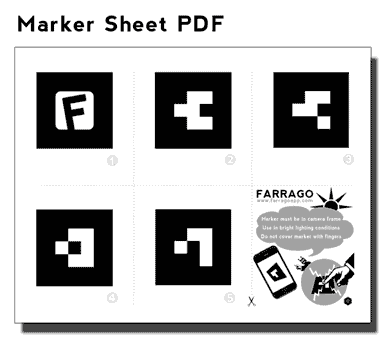You do not always have to use the camera view as the main background for your Farrago scene.
If you like, you can create a backdrop object from a photo or image by using the object creator.
In this example I created a new object using a photo of some graffiti in an alley that I had stored on my camera roll.

I applied it to a rectangle template, and scaled it up to fit within the camera view of the scene. Then I added the cat (and the shadow under the cat) in front of the backdrop.
(you will want the backdrop “behind” your other objects, so use three-finger scrolling to push the object back)

And to drive the idea home even further, who’s to say you have to use a realistic backdrop?

In a future upgrade we hope to make this a more streamlined process (something like “add image as background”) but wanted to show you this method to use in the meantime.